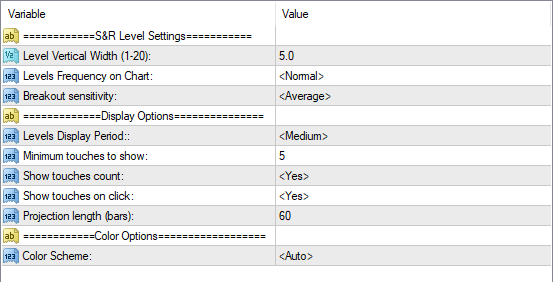Support&Resistance
ภาพหน้าจอ Support&Resistance (8)
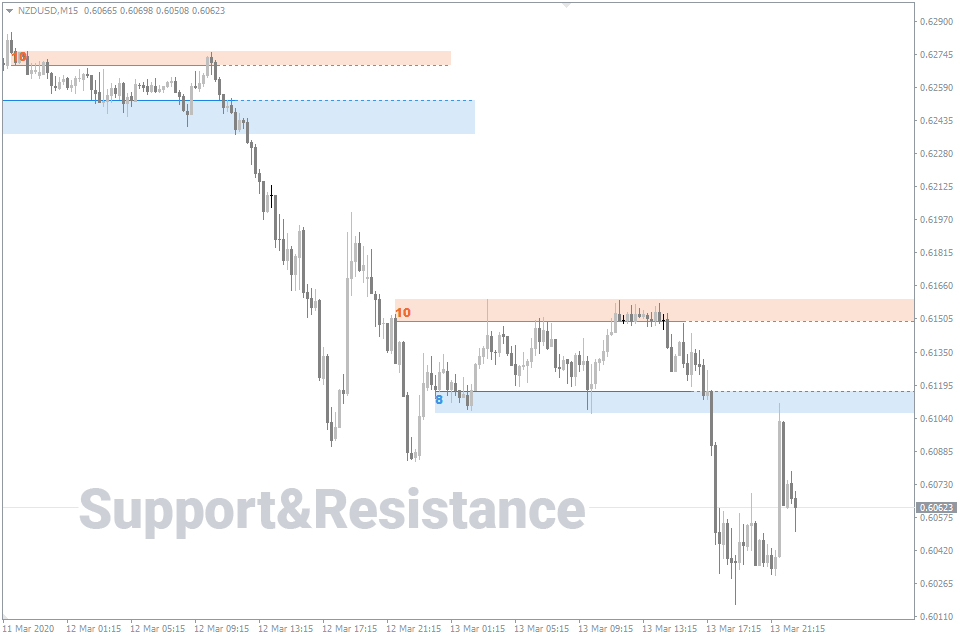
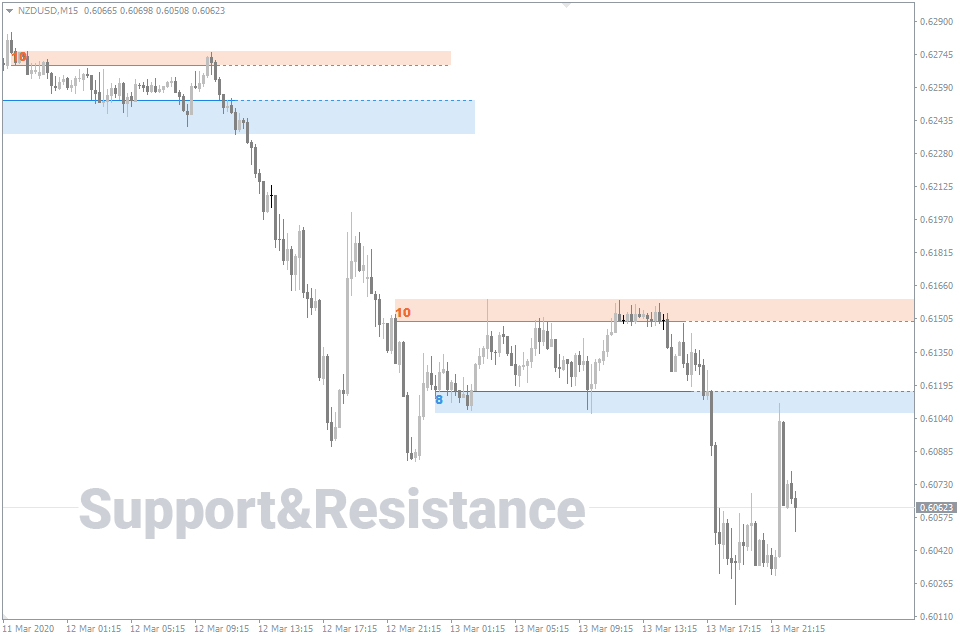
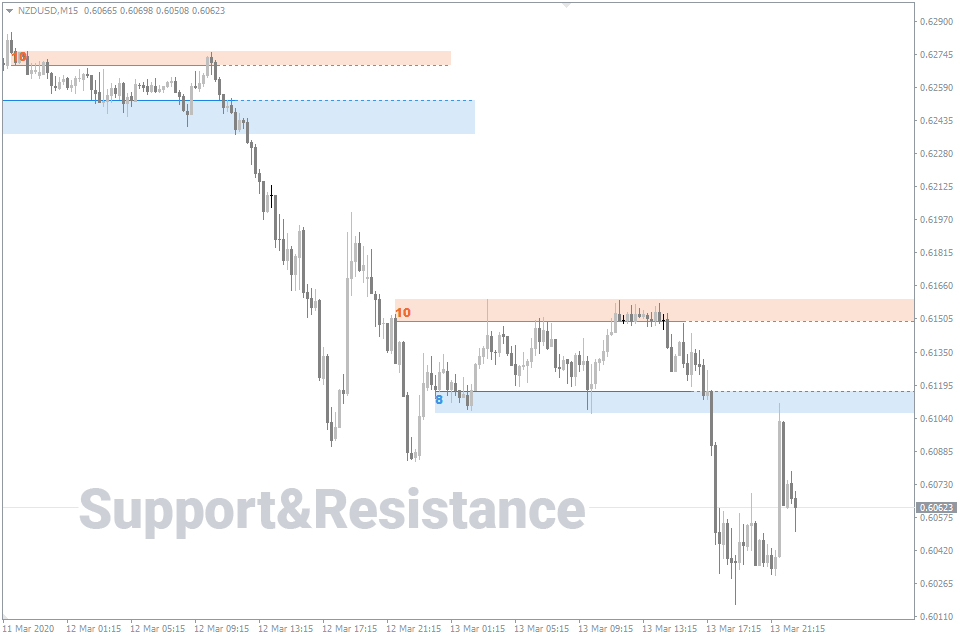
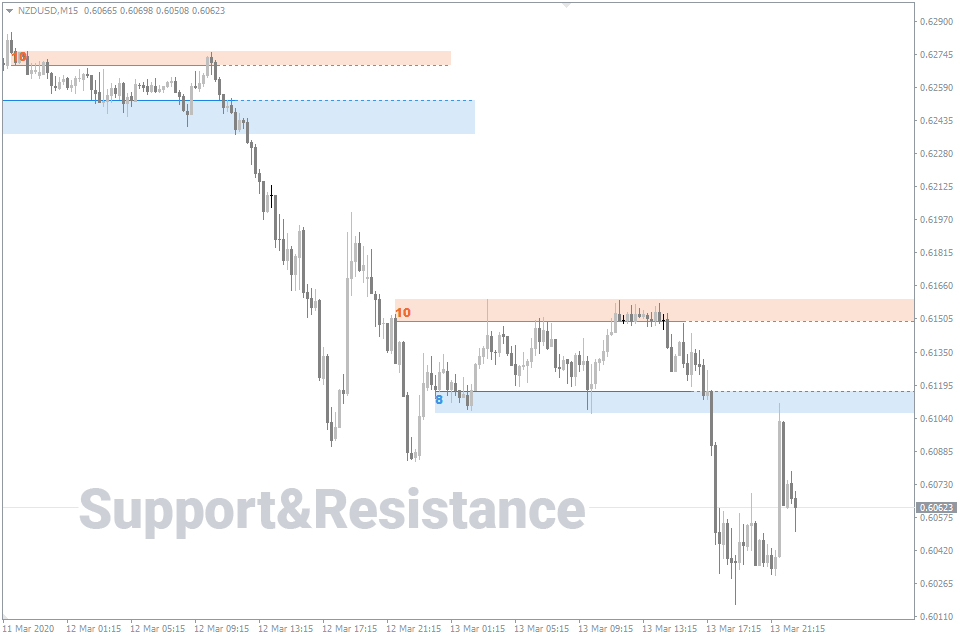
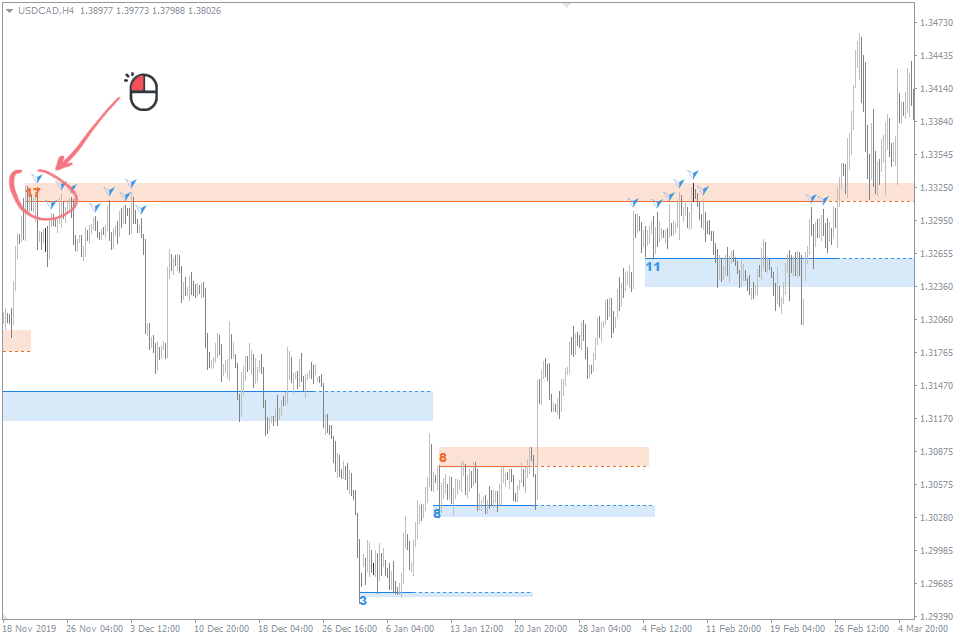
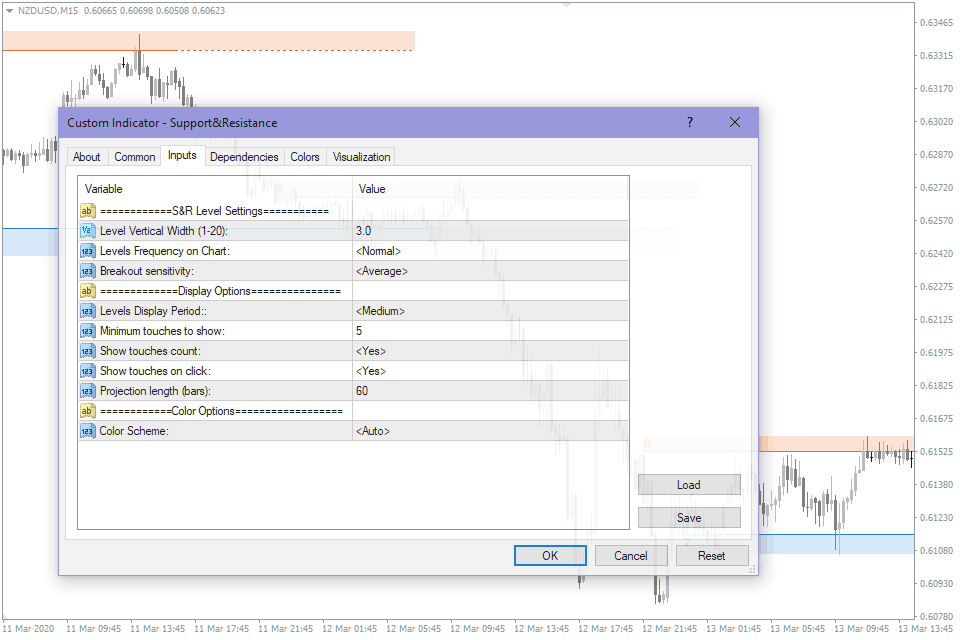
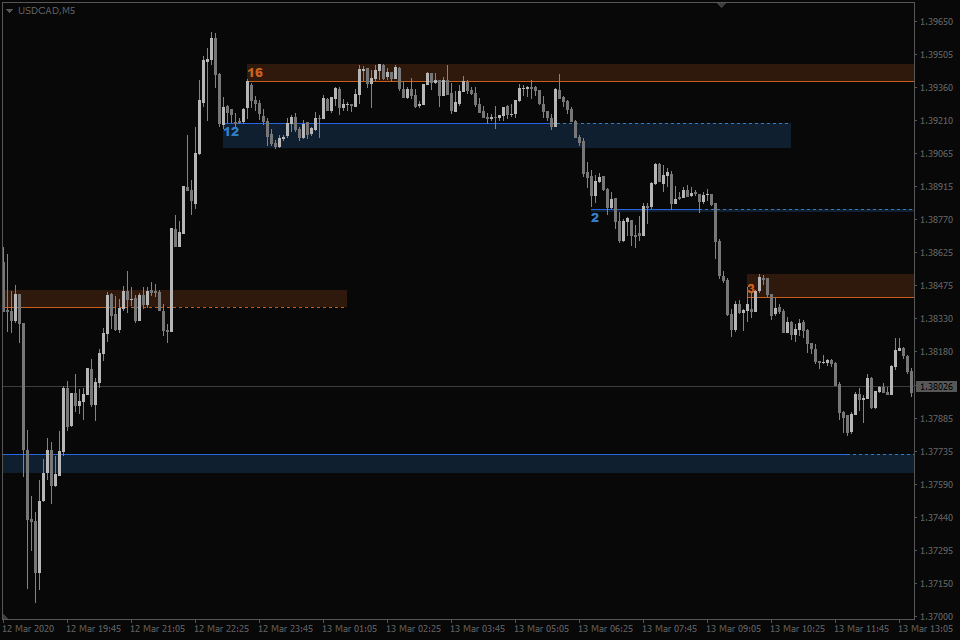
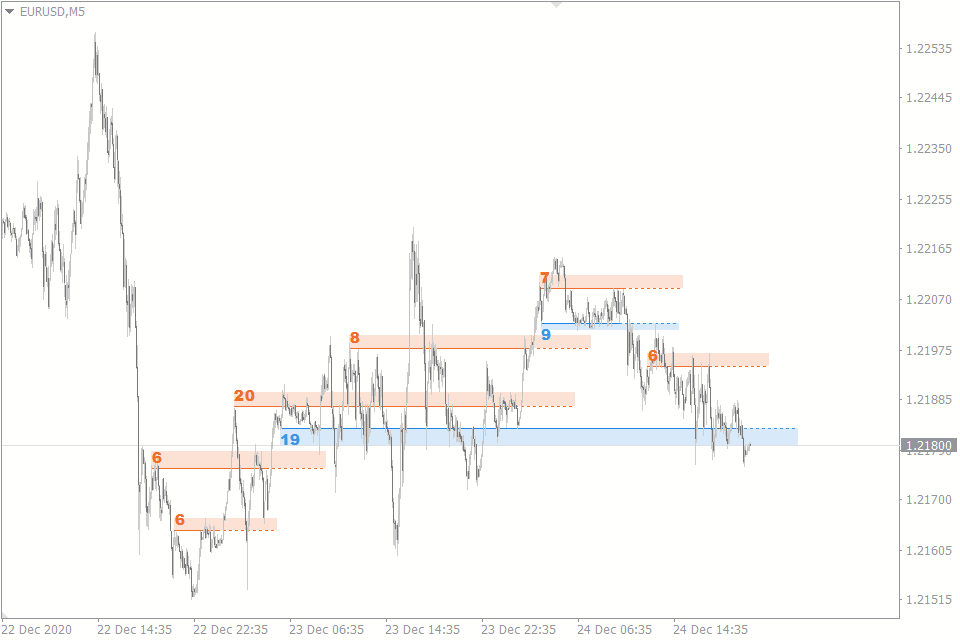
Support&Resistance - ภาพรวม
ตัวบ่งชี้ แนวรับและแนวต้าน มีจุดมุ่งหมายเพื่อช่วยเหลือผู้ซื้อขายในการซื้อขายในแต่ละวัน โดยจะระบุระดับที่ราคามีการโต้ตอบกันก่อนหน้านี้โดยอัตโนมัติ และวาดบนแผนภูมิ MT4 และ MT5 เป็นรูปสี่เหลี่ยมผืนผ้า
ช่วงราคา (ความสูง) ของพื้นที่แนวรับหรือแนวต้านขึ้นอยู่กับส่วนต่างระหว่างราคาสูงและต่ำที่ระดับนั้นผ่านไป
ระดับแนวต้านจะแสดงด้วยสีส้ม และระดับแนวรับจะแสดงด้วยสีน้ำเงิน
ตัวบ่งชี้แนวรับและแนวต้านไม่ได้ทาสีใหม่ อย่างไรก็ตาม การเกิดขึ้นของจุดสูง/ต่ำใหม่ภายในช่วงของแนวรับ/แนวต้านที่เฉพาะเจาะจงสามารถขยายความสูงได้
กรอบเวลาที่ดีที่สุดที่ควรดำเนินการคือ M15-H1
ตัวบ่งชี้ระบุระดับอย่างไร
มีหลายวิธีในการวาดระดับแนวรับและแนวต้าน ตัวอย่างเช่น ตัวบ่งชี้ Pivot Points ใช้ข้อมูลจากแท่งเทียนก่อนหน้าเพื่อจุดประสงค์นี้ ในทางกลับกัน ตัวบ่งชี้ S&R จะระบุระดับด้วย จำนวนสัมผัสราคาสูงสุด
การสัมผัสเป็นแนวคิดที่เป็นอัตนัย เนื่องจากทุกคนตีความมันในแบบของตนเอง ดังนั้นเราจึงใช้ตัวบ่งชี้เศษส่วนที่มีให้ใช้งานฟรีเพื่อระบุการสัมผัส ซึ่งเป็นราคาที่สูงเกินไปเช่นกัน
สูตรของตัวบ่งชี้เศษส่วนทำงานได้โดยไม่คำนึงถึงกรอบเวลา ดังนั้นตัวบ่งชี้แนวรับและแนวต้านจึงทำงานในกรอบเวลาใดก็ได้เช่นกัน
หลังจากระบุและทำเครื่องหมายการสัมผัสแล้ว อัลกอริธึมตัวบ่งชี้จะระบุระดับที่มีการโต้ตอบราคาสูงสุดและแสดงไว้บนแผนภูมิ
หากต้องการดูการโต้ตอบของราคาในระดับหนึ่ง ให้คลิกหมายเลขน้ำหนักทางด้านซ้ายของสี่เหลี่ยม
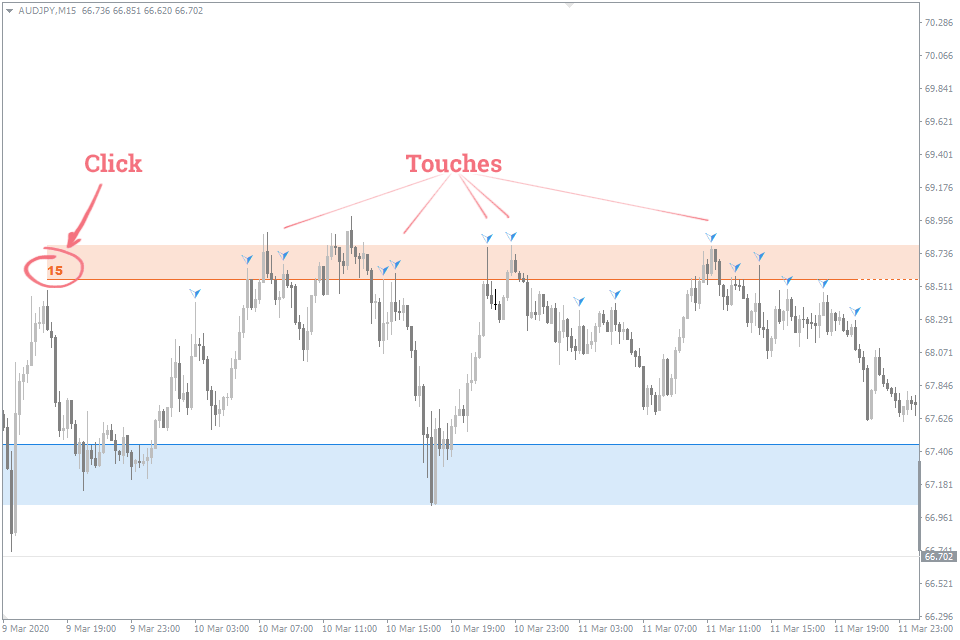
อย่างที่คุณเห็น การโต้ตอบบางอย่างอยู่นอกกรอบสี่เหลี่ยมที่เต็มไป แต่นี่ไม่ใช่ข้อผิดพลาดของตัวบ่งชี้ การสัมผัสเหล่านี้ใช้เพื่อระบุระดับได้แม่นยำยิ่งขึ้น
ระดับแนวรับและแนวต้านนั้นครอบครองพื้นที่เพียงไม่ถึง 50% ของพื้นที่ที่วิเคราะห์โดยอัลกอริธึม
ตัวบ่งชี้แนวรับและแนวต้านเหมาะสำหรับใคร
แนวรับและแนวต้านเป็นระดับอ้างอิงราคาที่สำคัญที่ช่วยเทรดเดอร์ในการซื้อขายฟอเร็กซ์ ดังนั้นตัวบ่งชี้ S&R จึงเข้ากันได้ดีกับตัวบ่งชี้หรือระบบการซื้อขายอื่น ๆ
หากคุณเป็นเทรดเดอร์มือใหม่ สิ่งสำคัญคือคุณต้องเรียนรู้วิธีวาดระดับแนวรับและแนวต้านด้วยตัวเอง อย่างไรก็ตาม ตัวบ่งชี้ S&R สามารถช่วยได้ดีหากคุณยังไม่มีทักษะเพียงพอ
ตัวบ่งชี้จะมีประโยชน์สำหรับเทรดเดอร์ที่มีประสบการณ์เช่นกัน เนื่องจากช่วยประหยัดเวลาในการวาดระดับ
การซื้อขายด้วยตัวบ่งชี้แนวรับและแนวต้าน
มีเทคนิคหลักสามประการในการซื้อขายที่มีระดับแนวรับและแนวต้านที่แข็งแกร่ง:
- เด้ง (เด้ง) จากระดับ
- การทะลุระดับ
- ทดสอบระดับที่เสียหายอีกครั้ง
ข้อดีคือค่อนข้างเรียบง่าย ดังนั้นแม้แต่เทรดเดอร์มือใหม่ก็สามารถใช้งานได้ง่าย
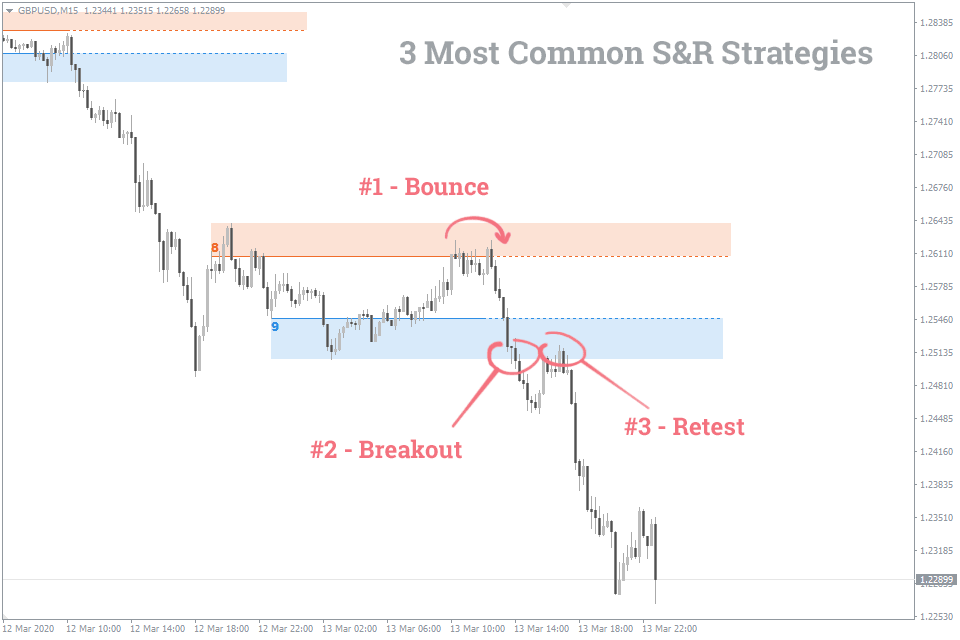
You can find the description for each strategy in the following article – "Strategies of trading with support and resistance levels".
You may also be interested in AutoTrendLines Indicator. It facilitates one of the most challenging tasks for a trader, which is the identification of the main trend. The indicator spots the accurate trend lines and automatically draws them on the chart.
Settings
The window of the indicator's settings has several tabs. As a rule, you shouldn't have any difficulties with them. So we’ll analyze only the settings displayed on the "Inputs" tab.
"Level Settings" Block
- Level Vertical Width is in charge of the maximum height of support and resistance areas. By default, this parameter is set to 5.0. The higher the value, the greater the price range covered by the drawn support and resistance levels.
- Levels Frequency on chart determines the frequency of levels displayed on the MT4 and MT5 graph. The default value of the parameter is “Normal”.
You can change it to “More” if necessary. In this case, the indicator will show more levels within a similar price range.
You can also select the "Less" option. In this case, only the most significant support and resistance areas will be displayed on the chart. - Breakout sensitivity is the sensitivity of the indicator to level breakout. As soon as the price forms a certain number of fractals outside of the broken level, this level is interrupted. If the sensitivity is high, levels are interrupted more often; if the sensitivity is low, they are interrupted less often. By default, the “Breakout sensitivity” is set to “Average”.
"Display Options" Block
- Levels Display Period sets up the depth of the history used to draw support and resistance levels.
Its default value is “Medium”. In this case, the levels are drawn within the time interval, which is no longer than 600 candlesticks on the current timeframe.
You can also choose the history depth of 300 bars (Levels Display Period="Short") or 1200 bars (Levels Display Period="Long") to draw levels. - Minimum touches to show. By default, its value is set to 5. This means that the indicator will draw only those support and resistance areas with which the price interacted 5 times or more.
- Show touches count. This parameter has only two values: “Yes” and “No”. If set to “Yes”, the number of price interactions with the level (the weight of the level) is displayed next to it. If set to “No”, this information is not displayed.
- Show touches on click displays the price interactions with the level when you click the number. This option allows you to track where and when the price touched support or resistance level. If necessary, the option can be disabled. To do this, set "Show touches on click" to "No".
- Projection length sets the length of dashed line (projection) in bars.
"Color Options" Block
Color Scheme. By default, the indicator automatically detects the color scheme depending on the chart background. If necessary, select the desired color scheme from the list.
Alerts are not available for this indicator at the moment.
วิธีการเพิ่ม Support&Resistance ใน MT4/MT5
ทำตามคำแนะนำด้านล่างเพื่อติดตั้งตัวบ่งชี้ลงในโทรมินัล MT4 หรือ MT5 ของคุณ:
- ดาวน์โหลด ZIP-archive พร้อมกับไฟล์ตัวบ่งชี้ Support&Resistance โดยคลิกที่ลิงก์ที่อยู่ที่ด้านบนของหน้า;
- แตกไฟล์ลงในโฟลเดอร์ MQL4/5 indicators ของโทรมินัลของคุณ;
- รีสตาร์ทเทอร์มินัล MT4/MT5;
- เรียกใช้ตัวบ่งชี้โดยดับเบิลคลิกที่ชื่อของตัวบ่งชี้ใน MT4/5 Navigator;
- ตรวจสอบ "Allow DLL imports" และคลิก "OK";
- ตัวบ่งชี้จะแสดงบนแผนภูมิ;
- ปรับตั้งค่าตัวบ่งชี้ตามความต้องการของคุณ: กด CTRL+I, เลือกตัวบ่งชี้จากรายการและเปลี่ยนไปที่แท็บ "Inputs".
หากคุณมีความยุ่งยากในขณะที่กำลังติดตั้งตัวบ่งชี้ กรุณาดูที่ คำแนะนำอย่างละเอียด.